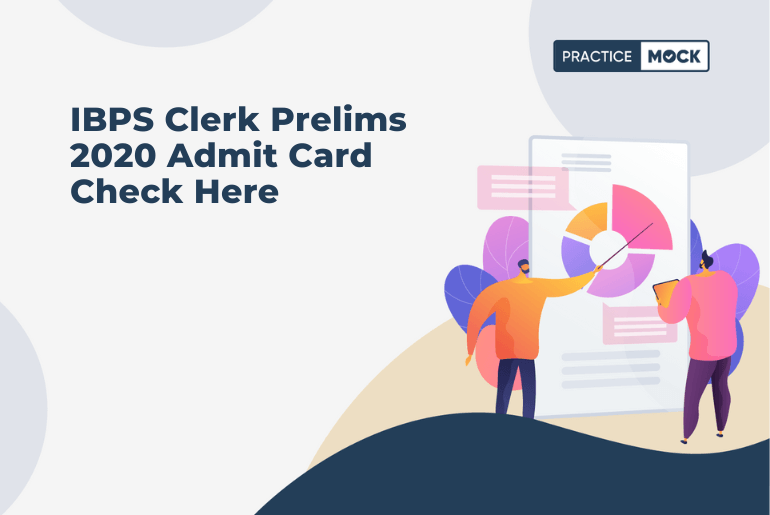IBPS Clerk Prelims 2020 Admit Card: As the IBPS Clerk Prelims 2020 exam date approaches, candidates eagerly await the release of their admit cards. The admit card is a crucial document that serves as proof of eligibility to appear for the examination. Here’s a comprehensive guide on how to check and download your IBPS Clerk Prelims 2020 admit card.
Understanding the Importance of Admit Card
The IBPS Clerk Prelims 2020 admit card is a mandatory document that candidates must carry to the examination centre. It contains essential details such as the candidate’s name, roll number, exam date, time, venue, and instructions for the exam day. Without the admit card, candidates will not be permitted to enter the examination hall, so it is crucial to download and carry it to the exam centre.
Checking the Official Website
The first step in obtaining your IBPS Clerk Prelims 2020 admit card is to visit the official website of the Institute of Banking Personnel Selection (IBPS). The admit card is released online, and the official website is the primary source for accessing it. Candidates should ensure they visit the correct website to avoid any confusion or misinformation.
Locating the Admit Card Download Link
Once on the official IBPS website, candidates should navigate to the ‘CWE Clerical’ section or the ‘Clerk’ tab, where they will find the link to download the admit card. The website’s homepage may also display a prominent notification regarding the admit card release. Candidates should carefully read the instructions provided and click on the appropriate link to proceed with the download process.
Entering Login Credentials
To access the IBPS Clerk Prelims 2020 admit card, candidates will be required to enter their login credentials, including registration number/roll number and password/date of birth. It is crucial to enter the correct details to avoid any errors or discrepancies in downloading the admit card. Candidates should double-check the information entered before proceeding to download the admit card.
Verifying Details on Admit Card
After downloading the admit card, candidates should carefully verify all the details mentioned on it. They should ensure that their name, roll number, exam date, time, venue, and other relevant information are accurate and legible. In case of any discrepancies or errors, candidates should immediately contact the IBPS authorities for rectification.
Downloading and Printing the Admit Card
Once all the details have been verified, candidates can proceed to download and print their IBPS Clerk Prelims 2020 admit card. It is advisable to download multiple copies of the admit card for backup purposes. Candidates should print the admit card on A4 size paper using a laser printer to ensure clarity and readability.
Important Instructions
Along with the admit card, candidates will also receive a set of instructions for the exam day. It is essential to read and understand these instructions thoroughly. Candidates should adhere to the guidelines provided regarding reporting time, permissible items, dress code, and conduct during the examination.
Conclusion
The IBPS Clerk Prelims 2020 admit card is a vital document that candidates must possess to appear for the examination. By following the steps outlined above, candidates can easily check and download their admit cards from the official IBPS website. It is crucial to verify all the details mentioned on the admit card and follow the instructions provided for a smooth and hassle-free examination experience.
- Sign Up on Practicemock for Updated Current Affairs, Free Topic Tests and Free Mini Mocks
- Sign Up Here to Download Free Study Material
Free Mock Tests for the Upcoming Exams
- RRB PO 2024 Free Mock Test
- RRB Clerk 2024 Free Mock Test
- SSC MTS Free Mock Test
- SSC CHSL Free Mock Test
- SSC CGL Free Mock Test
- GATE Mechanical Free Mock Test
- GATE Civil Free Mock Test
- NABARD Gr. A Free Mock Test
- SBI Clerk Mains Free Mock Test
- SSC CPO Free Mock Test
- AFCAT Free Mock Test
- CAT Free Mock Test
- NIACL Assistant Free Mock Test
- UIIC AO Free Mock Test
- UIIC Assistant Free Mock Test
- GIC Assistant Manager Free Mock Test
- NICL AO Free Mock Test
- Free SSC Live Test
- UPSC CSAT Free Mock Test
- CDS-I Free Mock Test
- RRB ALP Free Mock Test