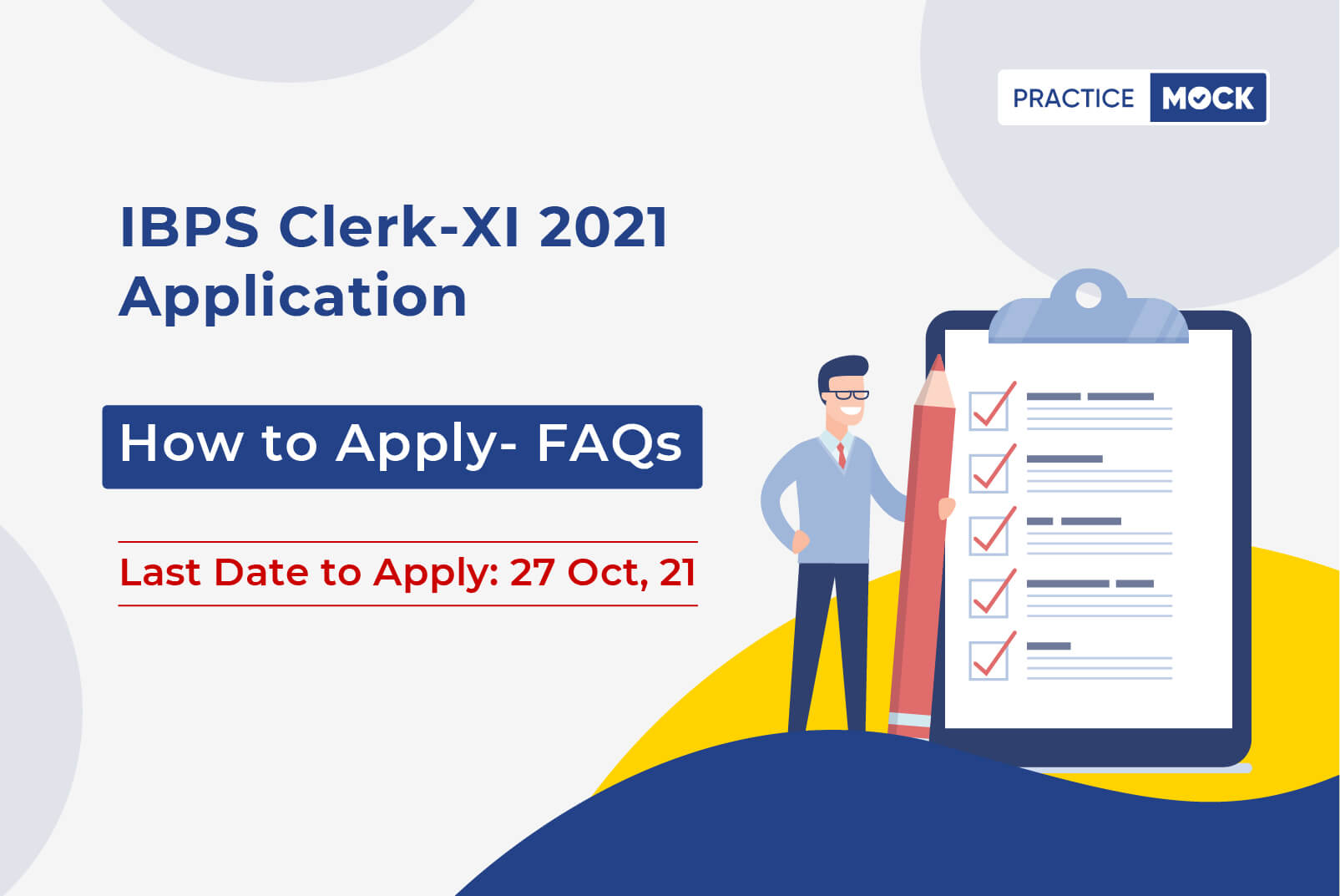IBPS Clerk 2021 Recruitment Notification was released some time back. This year the number of vacancies is 7,858. Please be informed that the number of vacancies will increase as more banks will start reporting their vacancies. The registration process for IBPS Clerk 2021 exam has already started on October 7, 2021 and the last date to apply is October 27, 2021. Well! Don’t wait for the application last-date and apply as soon as possible.
When it comes to applying for IBPS Clerk 2021 exam, aspirants have a lot of doubts related to eligibility, documents to be scanned, application fee, thumb impression, handwritten declaration etc. We have compiled a list of all the Important FAQs related to the application procedure which will definitely be of help in your application. Read the answers of these FAQs carefully and apply accordingly for the IBPS Clerk vacancies. Carefully following the instructions will ensure that your application is not rejected. Let’s now have a look at the Online Application related FAQs.
What are the important dates related to Online Registration for IBPS Clerk exam?
The last date to apply is October 27, 2021. Below are other important dates related to IBPS Clerk registration:
- Commencement of On-line registration including Edit/Modification of Application: October 7, 2021
- Closure of Registration: October 27, 2021
- Closure of Editing Application Details: October 27, 2021
- Online Fee Payment Last Date: October 27, 2021
Who can apply for IBPS Clerk Vacancies?
Anybody who meets the eligibility criteria (age limit & educational qualification) can apply for these 7,858 vacancies. The age limit is Minimum: 20 years & Maximum: 28 years. As far as the educational qualification of IBPS Clerk is concerned, you need to have a Bachelor’s degree in any discipline from a recognized University or its equivalent.
How do I apply for IBPS Clerk exam?
Follow the below steps to apply for this exam:
- Visit the official website of IBPS (https://ibps.in/).
- Click on ‘CRP Clerical.
- Click on ‘Common Recruitment Process for Clerical Cadre XI’
- Click on ‘Click here to apply Online for Common Recruitment Process for Clerks-XI (CRP- Clerks-XI)
- Click on ‘Click Here for New Registration’
- Enter all the required details (including your mobile number & email) and click on the submit button.
- A provisional registration number & password will be sent to the email & phone number.
- Login once again using these credentials and proceed to fill the remaining details.
Like IBPS RRB Office Assistant, do I need to have proficiency in local language as well?
Please note that the participating bank will also ascertain Proficiency of local language (reading, writing and speaking) of the State/UT for the provisionally allotted candidates. The participating bank reserves the right to cancel the candidature on account of deficiency of the same.
What should I keep ready before applying for IBPS Clerk- XI 2021 Vacancies?
Keep the below things ready before you start the application process:
- Active Mobile Number which should remain active until the declaration of the final result
- Active Email Address which should remain active until the declaration of the final result
- Qualification Certificates & Marksheets
- Passport size photograph
What all items need to be scanned before applying online?
The below items need to be scanned before you start applying online:
- Photograph
- Signature
- Left Thumb Impression
- Handwritten Declaration
Can I upload the signature in capital letters?
No! Applications having signature uploaded in capital letters will be rejected. So, don’t upload your signature in capital letters while submitting the application.
What should be the size of the photograph which has to be uploaded?
The size of the photograph which has to be scanned should be 4.5 cm x 3.5 cm.
What is the application fee to apply for IBPS Clerk vacancies?
The application fee is the same as that of the last year. It is Rs 175 for SC/ST/PWBD candidates and Rs 850 for all other categories. Please note that the application fee has to be paid in the online mode and the Bank Transaction charges will have to be borne by the candidate.
Any Important thing I should keep in mind when filling the application form?
Be very careful when filling up the application form. Don’t make any mistake. Once the application form is submitted, you will not be allowed to make any change. No request for any change will be entertained as well. And if any mistake/discrepancy is found in your application form later, you may even be disqualified from the recruitment process.
What are the specifications of photograph, signature & thumb impression which have to be uploaded?
Follow the below specifications while scanning photograph, signature & thumb impression.
Photograph Specifications:
- Photograph must be a recent passport style colour picture in the size of 4.5 cm × 3.5 cm
- It should be a recent coloured photograph which is taken against a light-coloured, preferably white, background.
- 200 * 230 pixels is the preferred dimension. The file size should be between 20 kb-50 kb.
Signature Specifications:
- The signature should be on a white paper with black ink pen.
- The signature should not be in capital letters.
- The signature should be of the applicant only and not of anybody else. If the applicant’s signature on attendance sheet or Call letter, signed at the time of the examination doesn’t match with the uploaded signature, the applicant will be disqualified.
- The preferred dimensions of the signature are 140*60 pixels and the file size should be 10 – 20 kb.
Thumb Impression Specifications:
- Candidate’s thumb impression also needs to be scanned & uploaded.
- The thumb impression shouldn’t be smudged.
- Accepted file types are .jpg & .jpeg
- The dimensions should be 240*240 pixels in 200 DPI (Preferred for required quality) i.e 3 cm * 3 cm (Width*Height)
- The file size should be between 20 kb – 50 kb.
How to scan the documents which need to be uploaded?
While filling the IBPS Clerk 2021 application form, follow these steps to scan the documents:
- Set the scanner resolution to a minimum of 200 dpi (dots per inch)
- Set Colour to True Colour
- File Size as specified in the notification
- Crop the image in the scanner to the edge of the photograph/signature/ left thumb impression/handwritten declaration, then use the upload editor to crop the image to the final size (as specified above).
- The image file should be JPG or JPEG format. An example file name is: image01.jpg or image01.jpeg.
- Image dimensions can be checked by listing the folder files or moving the mouse over the file image icon.
- Candidates using MS Windows/MSOffice can easily obtain documents in .jpeg format by using MS Paint or MSOffice Picture Manager. Scanned documents in any format can be saved in .jpg / .jpeg format by using ‘Save As’ option in the File menu. Size can be adjusted by using crop and then resize option.
How to upload the documents? What is the procedure?
Please keep the below points in mind while uploading the documents:
- While filling in the Online Application Form the candidate will be provided with separate links for uploading left thumb impression and handwritten declaration.
- Click on the respective link “Upload left thumb impression / handwritten declaration”
- Browse and Select the location where the Scanned left thumb impression/handwritten declaration file has been saved.
- Select the file by clicking on it
- Click the ‘Open/Upload’ button Your Online Application will not be registered unless you upload your Left thumb impression and handwritten declaration as specified.
- If the file size and format are not as prescribed, an error message will be displayed.
- Preview of the uploaded image will help to see the quality of the image. In case of unclear/smudged, the same may be re-uploaded to the expected clarity /quality.
I’ve clicked on the ‘Final Submit’ button. Can I change any details in the application now?
No! You can’t change any details once the application is finally submitted. You need to carefully fill the online application form as no request for any change in the application details will be entertained later.
There was a problem while making the payment and the online transaction was not successful. Do I need to apply again with all the details?
If the online transaction is not completed because of any reason, you don’t need to apply again. Just log in with your provisional registration number and password and pay the application fee again.
This is all from us in this article. We hope that these FAQs related to IBPS Clerk Application form would have answered all the queries which you have in your mind. But if you still have any doubt, feel free to mention it in the comments section below.
Wishing you good luck with your exam preparation!
- Sign Up on Practicemock for Updated Current Affairs, Free Topic Tests and Free Mini Mocks
- Sign Up Here to Download Free Study Material
Free Mock Tests for the Upcoming Exams
- RRB PO 2024 Free Mock Test
- RRB Clerk 2024 Free Mock Test
- SSC MTS Free Mock Test
- SSC CHSL Free Mock Test
- SSC CGL Free Mock Test
- GATE Mechanical Free Mock Test
- GATE Civil Free Mock Test
- NABARD Gr. A Free Mock Test
- SBI Clerk Mains Free Mock Test
- SSC CPO Free Mock Test
- AFCAT Free Mock Test
- CAT Free Mock Test
- NIACL Assistant Free Mock Test
- UIIC AO Free Mock Test
- UIIC Assistant Free Mock Test
- GIC Assistant Manager Free Mock Test
- NICL AO Free Mock Test
- Free SSC Live Test
- UPSC CSAT Free Mock Test
- CDS-I Free Mock Test
- RRB ALP Free Mock Test