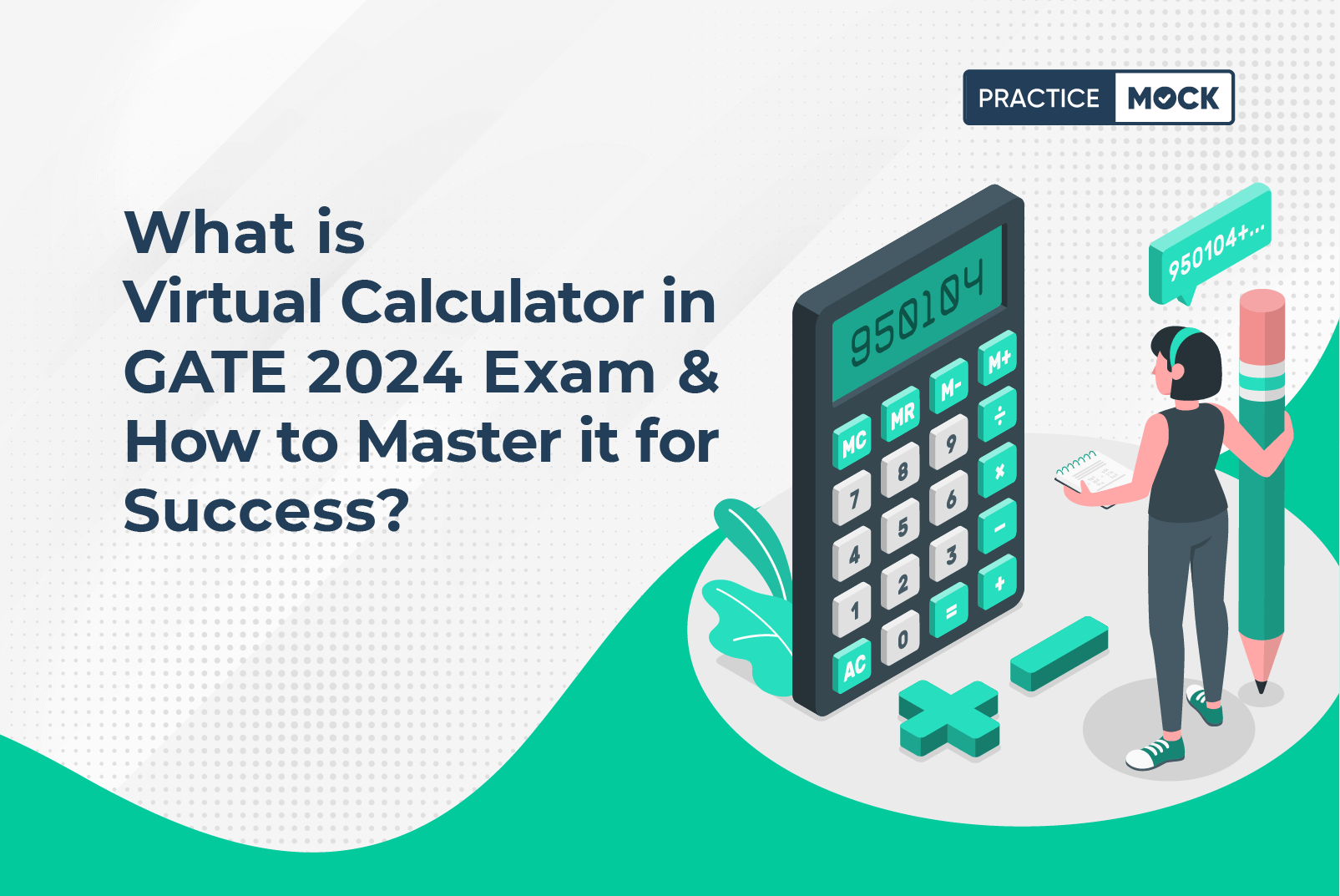Virtual Calculator for GATE 2024
The Graduate Aptitude Test in Engineering (GATE) is a sought-after exam that tests a candidate’s comprehensive understanding of various engineering and science subjects at the undergraduate level. Scheduled for February 3, 4, 10, and 11, 2024, the GATE 2024 exam is a 3-hour computer-based test, featuring 65 multiple-choice questions (MCQs), numerical answer type questions (NATs), and multiple select questions (MSQs), each carrying 1 or 2 marks. In it, the Virtual Calculator plays a pivotal part.
Today, we’ll shed light on how you can master it to maximize your score.
Or
What is a Virtual Calculator in GATE?
The virtual calculator is an integral tool during the GATE exam, an online resource specifically crafted for GATE aspirants. This digital calculator replaces traditional physical calculators, ensuring uniformity and precision in calculations for all candidates.
Displayed prominently in the top right corner of the screen during the GATE exam, the virtual calculator boasts various functions, including trigonometric, logarithmic, exponential, and factorial operations. It supports using brackets and parentheses for intricate calculations, enhancing its versatility.
To utilize the virtual calculator effectively, candidates must familiarize themselves with its features and functions well in advance of the exam.
How Virtual Calculator Works?
The GATE exam has many numerical questions that require calculators. However, students cannot use physical calculators in the exam. They have to use the GATE Virtual Calculator, which is different from the real scientific calculator. The GATE Virtual Calculator has a different order and method of entering values and solving problems. For example, to find cos 30, the student has to type 30 first and then cos, not the other way around. This can be confusing and time-consuming for students who are not familiar with the virtual calculator. Therefore, students should practice using the GATE Virtual Calculator before the exam to avoid mistakes and save time.
Take GATE 2024 Civil Engineering Mock Tests👈💁♂️✔️
Also read GATE Mechanical Engineering Exam – Imp. Dates, Admit Card, Exam Pattern, Syllabus, Cutoff & More
Mastering the Virtual Calculator for GATE 2024 Exam: Strategies for Success
The virtual calculator plays a crucial role in the GATE 2024 exam, offering candidates a powerful tool for efficient and accurate calculations. To make the most of this resource, follow these comprehensive strategies:
1. Practice: Building Proficiency
Begin your journey by familiarizing yourself with the virtual calculator through dedicated practice. Access the official GATE website or download the calculator for offline use. Engage in solving diverse problems to gauge your proficiency. Practical exposure will enhance your familiarity with the calculator’s interface and functionalities, ensuring confidence during the actual exam.
2. Learn Shortcuts: Enhancing Efficiency
Mastering shortcuts is key to optimizing your efficiency with the virtual calculator. Understand the specific keys for different functions to streamline your calculations. For instance, use the √ button for square root computations and employ buttons with the -1 suffix for inverse functions. These shortcuts not only save time but also contribute to a smoother examination experience.
3. Utilize Navigation Buttons: Precision in Operations
Navigate through calculations seamlessly by utilizing the virtual calculator’s navigation buttons. The backspace button allows you to delete the last digit or operation, ensuring precision in your entries. The C button is invaluable for clearing the entire calculation, providing a clean slate for new computations. Additionally, leverage the +/- button to swiftly change the sign of a number, contributing to accurate results.
4. Memory Functions: Storing and Recalling Values
Efficient use of memory functions is a game-changer in mastering the virtual calculator. Familiarize yourself with the memory buttons – MC, MR, MS, M+/- – each serving a specific purpose. MC clears the memory, MR recalls stored values, MS stores a particular value in memory, and M+/- adds or subtracts from the memory. Leveraging these functions strategically can enhance your ability to tackle complex calculations.
5. Modulus Calculation: Problem-Solving Precision
Enhance your problem-solving capabilities by employing the modulus calculation feature. The mod button allows you to calculate the modulus or remainder of a division swiftly. This function proves particularly useful in scenarios where precision in divisional calculations is essential. Practice incorporating modulus calculations into your problem-solving strategies to ensure readiness for diverse mathematical scenarios in the GATE exam.
6. π and e Values: Streamlining Complex Calculations
The virtual calculator’s incorporation of π and e buttons provides a simplified approach to complex calculations involving these constants. Utilize the π button for the value of pi and the e button for Euler’s number. For example, calculating the area of a circle with a radius of 5 becomes seamless by inputting π, multiplication, 5, multiplication, 5, and then equals. Mastering these constants expedites calculations in geometry, trigonometry, and exponential functions.
Takeaway
Proficiency in using the virtual calculator is pivotal for success in the GATE 2024 exam. Implementing these strategies ensures not only efficient calculations but also confidence in navigating the calculator’s features. Regular practice and familiarity with shortcuts, navigation buttons, memory functions, modulus calculation, and constant inputs contribute to a comprehensive skill set. As you prepare for GATE 2024, remember that mastering the virtual calculator is not just a technical skill; it’s a strategic advantage. Elevate your preparation and excel in the upcoming GATE examination!
Looking for Additional Practice? Take a GATE 2024 Mock Test for Civil Engineering!
To further enhance your GATE preparation, take advantage of a GATE 2024 Mock Test. PracticeMock, a leading platform for GATE CE (Civil Engineering) & ME (Mechanical Engineering) preparation. These simulated exams provide detailed solutions, performance analysis, and personalized guidance from experts. Register today at PracticeMock and take the next step towards success in GATE 2024!
FAQs: How to Use a Virtual Calculator in GATE 2024 Exam?
Q1: How can I utilize the GATE Virtual Calculator effectively?
A1: Access the detailed tutorial in the “How to use GATE virtual calculator?” video on easy-to-follow steps for proficient usage.
Q2: Is trigonometric function calculation possible on the virtual calculator?
A2: Yes, dedicated tabs for trigonometric functions like sin, cos, and tan are available. Inverse and hyperbolic functions have corresponding keys.
Q3: Can I bring a calculator to the GATE exam hall?
A3: Physical calculators are not permitted. However, candidates can use the virtual or scientific calculator provided in the GATE exam hall.
Q4: Can I perform matrix operations on the GATE virtual calculator?
A4: Unlike real calculators, there’s no specified matrix calculation procedure. Exam takers must manually perform matrix operations during the GATE exam.
Q5: How do I execute the power function on the GATE virtual calculator?
A5: Enter options like x^y or 10^x to perform the power function on the GATE virtual calculator.
Q6: What’s the process for calculating Factorial (n!) on the GATE virtual calculator?
A6: Easily calculate Factorial (n!) using specific keys. For example, to evaluate 6*(7-1), input 6, n!, *, 7, -, 1, and =.
Q7: Can I convert polar to rectangular coordinates and vice versa in the GATE virtual calculator?
A7: Unfortunately, there’s no direct conversion tab. Basic mathematical formulae are required, followed by calculator usage for further simplification.
Q8: How do I calculate the antilog on the GATE virtual calculator?
A8: For antilog calculation, use options like e^x or 10^x on the GATE virtual calculator.
Q9: Is there a method to convert degrees to minutes and vice versa?
A9: No specific function for this conversion, but normal mathematical formulae can be employed for such calculations.
Q10: What are the uses of MS, MR, and MC buttons on the GATE Virtual Calculator?**
A10: MC clears memory, MS stores values, MR recalls values, and M+ adds memory. Utilize these functions effectively for efficient calculations.
Q11: Can I calculate in one go on the virtual calculator, avoiding intermediate values on rough sheets?
A11: Yes, solving calculations in one go is recommended. Use brackets strategically, refer to the top bar for correctness, and find quick hacks in the accompanying video.
Q12: What’s the alternative for SHIFT or INV keys in the GATE virtual calculator?
A12: Inverse keys have distinct alternatives for respective functions; take note of these alternative keys.
Explore the detailed tutorial on “How to use a GATE virtual calculator?” to enhance your understanding. Practice with the virtual calculator to master quick and efficient calculations, ensuring success in the GATE 2024 exam!
- Sign Up on Practicemock for Updated Current Affairs, Free Topic Tests and Free Mini Mocks
- Sign Up Here to Download Free Study Material
Free Mock Tests for the Upcoming Exams
- RRB PO 2024 Free Mock Test
- RRB Clerk 2024 Free Mock Test
- SSC MTS Free Mock Test
- SSC CHSL Free Mock Test
- SSC CGL Free Mock Test
- GATE Mechanical Free Mock Test
- GATE Civil Free Mock Test
- NABARD Gr. A Free Mock Test
- SBI Clerk Mains Free Mock Test
- SSC CPO Free Mock Test
- AFCAT Free Mock Test
- CAT Free Mock Test
- NIACL Assistant Free Mock Test
- UIIC AO Free Mock Test
- UIIC Assistant Free Mock Test
- GIC Assistant Manager Free Mock Test
- NICL AO Free Mock Test
- Free SSC Live Test
- UPSC CSAT Free Mock Test
- CDS-I Free Mock Test
- RRB ALP Free Mock Test