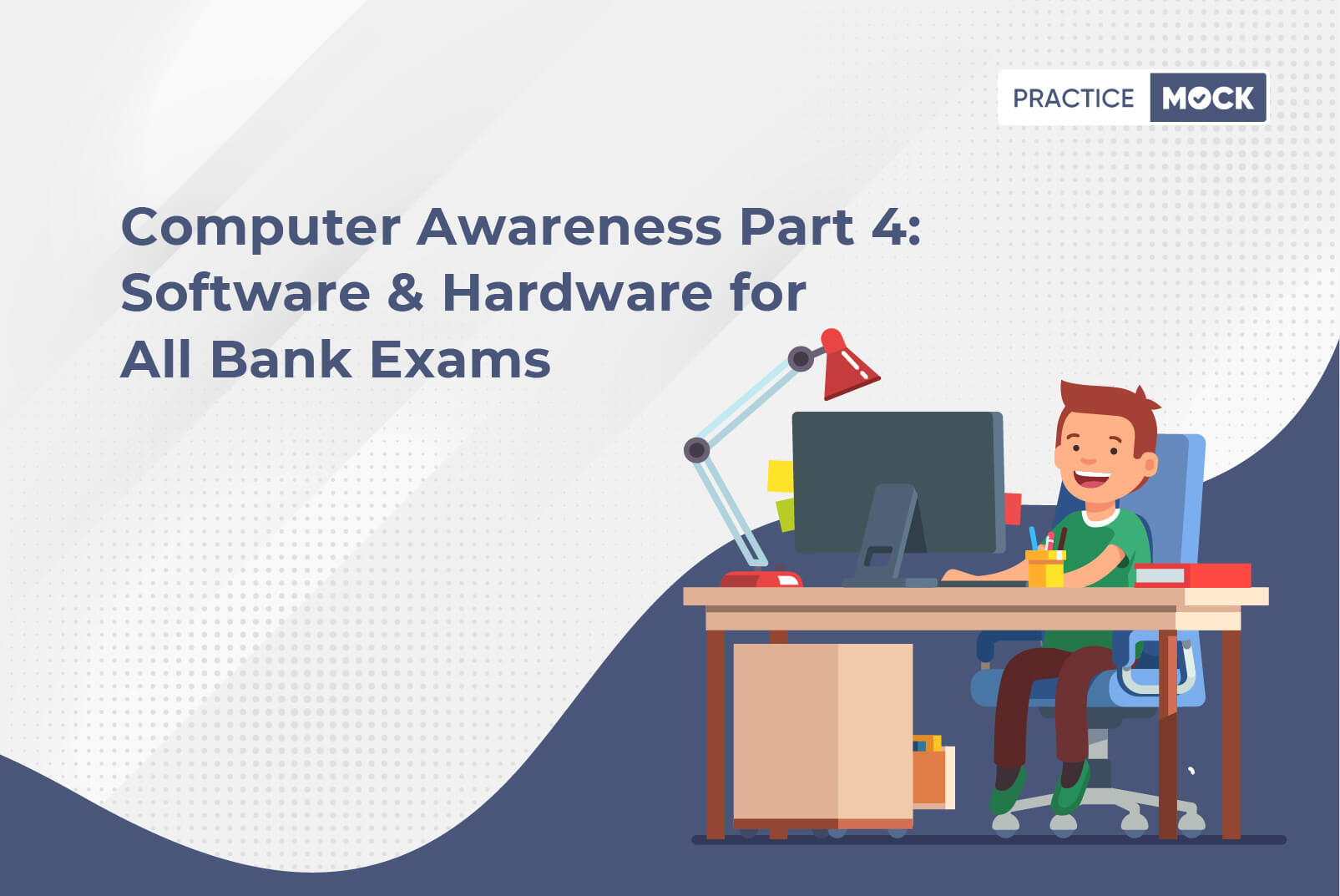As we discussed in Part 3 of this article on Computer Awareness, all major and minor Bank Exams entertain a Computer Awareness or Knowledge section in addition to other sections, because of the importance of computers in Banking activities. To remind you, scoring maximum marks in Computer Knowledge section is comparatively easier and less-time consuming as than other sections of the Exam like Reasoning and QA. Therefore, this section will be a scoring section in top Bank Exams like, IBPS, RRB, RBI, SBI, NABARD examinations of 2021.
In Part-4, we will be focusing on Software & Hardware, which is very important as the related questions get featured in almost all the Bank Exams that consists of a Computer Awareness section.
You may also like to read, Computer Awareness Part 3-History of computers for All Bank Exams

Software & Hardware in Awareness/Knowledge Section of various Bank Exams-2021
Before discussing the Basic Software & Hardware and their Functionalities, let us take a look at how Computer Awareness/Knowledge sections appears in all the Exams’ syllabus including important topics.
IBPS PO Mains- Software & Hardware
- History of Computers
- Networking and Communication
- Database Basics
- Basics of Hardware and Software
- Windows Operating System Basics
- Internet Terms and Services
- Basic Functionalities of MS-Office (MS-Word, MS-Excel, MS-PowerPoint)
- Basics of Hacking, Security Tools and Viruses.
IBPS Clerk Mains- Software & Hardware
- Basics of Hardware and Software
- Windows Operating System Basics
- Basic Functionalities of MS-Office (MS-Word, MS-Excel, MS-PowerPoint)
- History of Computers
- Networking and Communication
- Internet Terms and Services
- Database Basics
- Basics of Hacking, Security Tools and Viruses.
IBPS SO Mains- Software & Hardware
- History of Computers
- Introduction of Computer
- Basics of Hardware and Software
- Number System
- Operating System Basics
- Basic Internet Knowledge and Protocol
- Basic Functionalities of MS-Office
- Input /Output Devices
- Database Basics
- Memory and Storage Device
- Computer Shortcuts Key
- Networking and Communication
- Computer Abbreviation
You may also like to read, Imp. Computer Topics for All Bank Exams
IBPS RRB- Software & Hardware
- Basic Computer Fundamentals
- Basic Software & Hardware and their Functionalities
- History and Future of Computers
- Computer Abbreviation
- Microsoft-Office
- Basic Knowledge of Internet Use
- Networking
- Shortcut Keyset
Computer Hardware & Software
What is Computer Hardware?
Computer hardware is the components of a computer that we can touch and feel physically. It includes, all the machinery or primary electronic devices that make up the computer or data processing system. Computer hardware is sum of all the interconnected electronic devices that we can use to control a computer’s operation, input and output. In short, it is a part of computer that is fixed and cannot be altered without replacement or physical modification, motherboard, expansion cards, etc.
Examples of Computer Hardware
Some of the main examples of computer hardware are given below:
- Motherboard – it is the circuit board that contains IC sockets and slots.
- Central Processing Unit (CPU) – it is the heart of the computer
- Peripheral of CPU such as Keyboard, Mouse, Monitor, Printer, Speaker, UPS etc.
Candidates can go through the Computer Fundamentals for detailed information and explanation of basic concepts of computer.
You may also like to read, Most Imp. Computer Terms for Bank Exams
What is Computer Software?
Software is a collection of instructions and data that gives the instructions to the computer. It tells the computer how to work. Software is different from the physical hardware, from which the system is built. It actually performs the work. In computers, software is the entire information processed by computer systems, including programs and data.
- Computer software includes
- Computer programs
- Libraries
- Online documentation or digital media
Computer hardware and software require each other and complement each other. Software and hardware can be realistically used on their own without the help of each other.
Computer software can be divided into two main parts:
System Software
System Software manages the computer hardware behaviour. It provides basic functionalities that are required by users and for the proper running of the other software. System software includes:
- Operating systems
- Diagnostic tools
- Device drivers
These are mostly pre-installed on computers. Some of the examples are:
- Windows
- Linux
- Unix, etc.
System software is also designed for providing a platform for running application software, and it includes the following:
Operating systems
Operating systems are important software that that manage resources and provide common services for other software that runs “on top” of them. The core parts of operating systems are:
- Supervisory programs
- Boot loaders
- Shells and window systems
In practice, an operating system comes bundled with additional software (including application software) so that a user can potentially do some work with a computer that only has one operating system.
Also read, Score 35 + Marks in Computer Knowledge-RRB PO Mains
Device drivers
A computer typically needs more than one device driver. Device drivers operate or control a particular type of device that is attached to a computer. As the computer typically has at least one input device and at least one output device, every device needs at least one corresponding device driver.
Utilities
Utilities are computer programs that are designed to help users in the maintenance of their computers.
Malicious software or malware
Malicious software or malware is an undesirable software that is developed to disrupt or harm computers. Malware is mostly used in committing computer-related crimes. Although some malicious programs are designed as practical jokes.
Application Software
Application Software are designed to accomplish various tasks. There are general software like M.S Work or Excel, that are either pre-installed in the computers or can be installed when the need arises, like video Editors etc. It includes:
- Word processing
- Web browsing
- Language processors
- Translators
- Editors
Other examples are, PowerPoint, Oracle, and many others.
Mostly, a high-level programming language is used to create or write the software which is readable. This language is in the form of instructions. These instructions are in high-level languages which is converted into “machine language” instructions. It is represented in the form of binary code before the hardware can “run the code”. Whenever we install any software on our computer, it is in the form of machine language or binary form.
Conclusion
From the above discussion on Software and Hardware, you may have understood got an idea of the type of questions that you can expect in the Computer Awareness section of various Bank Exams. So, to prepare yourself to answer computer questions easily and fetch full marks in it, you need to attempt as many IBPS RRB PO/Clerk Mock Tests as possible. Mock Test will check your strengths and weaknesses by asking you questions that are almost similar to the questions you are going to face in the actual Computer Awareness or Knowledge Section of the Bank Exams. Study hard and stay tuned for Computer Awareness Part 5 to cover other important topics!
Frequently Asked Questions
Q1. Name the four main types or categories of computer hardware?
The four primary categories of computer hardware include:
- Input devices
- Output devices
- Processing devices
- Storage devices
Q2. Can you clean your computer hardware? If yes, how?
Yes. It can be cleaned through various recommended materials, like:
- Lint-free cloths
- Canned air
- Isopropyl alcohol
While cleaning it, we need to make sure to always unplug computers prior to cleaning. You can also extend the life of your computer hardware and help it in running more efficiently by cleaning it. So, in case, you don’t want to hurt your PC’s performance, you can give it a good cleaning at least every six months to a year. Cleaning of hardware and software could add a few more years to your computer’s lifespan.
[table “14” not found /]- Sign Up on Practicemock for Updated Current Affairs, Free Topic Tests and Free Mini Mocks
- Sign Up Here to Download Free Study Material
Free Mock Tests for the Upcoming Exams
- RRB PO 2024 Free Mock Test
- RRB Clerk 2024 Free Mock Test
- SSC MTS Free Mock Test
- SSC CHSL Free Mock Test
- SSC CGL Free Mock Test
- GATE Mechanical Free Mock Test
- GATE Civil Free Mock Test
- NABARD Gr. A Free Mock Test
- SBI Clerk Mains Free Mock Test
- SSC CPO Free Mock Test
- AFCAT Free Mock Test
- CAT Free Mock Test
- NIACL Assistant Free Mock Test
- UIIC AO Free Mock Test
- UIIC Assistant Free Mock Test
- GIC Assistant Manager Free Mock Test
- NICL AO Free Mock Test
- Free SSC Live Test
- UPSC CSAT Free Mock Test
- CDS-I Free Mock Test
- RRB ALP Free Mock Test